There might be some value in my sloppy keyboarding skills beyond humorous typos and misplaced punctuation that drives Sandy Brown Jensen batty. I just mistyped a WordPress URL and cracked a lid on something.
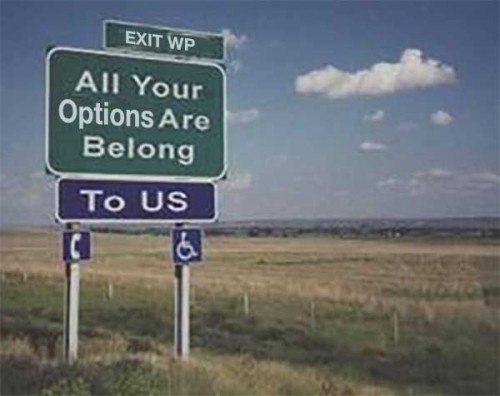
I even forget know why I was looking at the WordPress Settings on a project site, maybe I was checking something I was looking into coding. But anyhow, I typed a URL that never appears via any link/button on the wordpress dashboard. You can do the same on your own site, just append to your blog URL wp-admin/options.php and rather than the usual set of things neatly displayed in a normal Settings screen, you can see (and possibly dangerously edit) ANY option ever set on your site
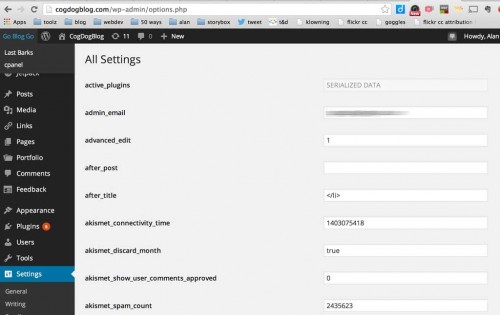
Mine scrolls down for like 90 feet.
I even found settings for the PodPress plugin which I stopped using in 2007:
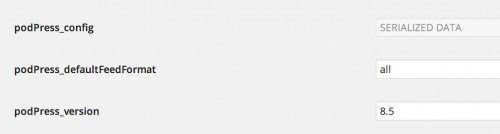
This has no specific use I recommend, I am just a little tickled at finding something that’s like a backdoor into the wizard’s room. There is a function you can use if coding in WordPress.
Just for fun, I was curious if I used this URL to see what happens on my laboratory site on WordPress.com
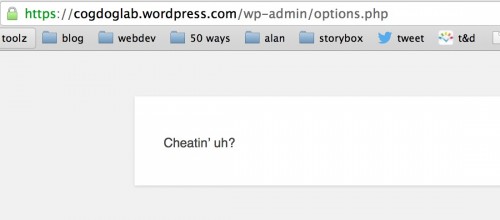
And this makes me smile because someone put a bit of humor into an error message. Reason number 466 why I love WordPress.
I can hardly wait until I retire and my grammar meter dials down!
I also ??WordPress, but for much dumber reasons than yours…
Concerning your “legacy options”, there’s a WP plugin named “Clean Options” which “finds orphaned options and allows for their removal from the wp_options table”.
I found it useful time ago when I decided to remove the many plugins that I had once installed, tried, disabled and not used any more.
Cheers,
i.
Golden! I’m rarely surprised when I search for “is there a plugin to do ______” and find often more than 1. I’m out soon to chase those database cluttering orphans.
Good plugins clean up when deleted.