I’ve been involved with, building sites for and participating in courses/etc that work like the You Show where we syndicate in the work of participants.
It’s marvelous.
And overwhelming.
While we create the main blog flow and can subdivide, e.g. posts from TRU participants and posts from open participants, it’s not really feasible to come back to the site and stand in front of the hose.
![By U.S. Navy photo by Photographer’s Mate 2nd Class Charles A. Edwards Jr. [Public domain], via Wikimedia Commons](https://cogdog.trubox.ca/wp-content/uploads/sites/15/2015/01/hose.jpg)
We do offer a random option, but that’s not really a way to stay informed.
I do have an answer. And in all my years of trying to interest people in technology, it’s the one that I feel totally honest in saying It Will Save You Time (any time a technologist talks about their software saving time, put up your skepticism shields).
Without overly explaining, its a way to use the same RSS (Really Simple Syndication) technology that allows the You Show site to syndicate in all the content on your posts. You can use the same concept, to syndicate into a tool that allows you to scan all of the new content from a single interface, skim their content like headlines, or quickly reading a summary. You do this in a single tool/site, a “Reader” and if you want to see the full details or comment, you click out.
I just set up mine this morning. There are a number of tools you can use for this. Netvibes creates a dashboard view that can be made public as a web site. I use Digg Reader for all of the web sites I try to keep up with, and it works great for the approach I describe below. I decided to use Feedly to have as a tool just to keep track of my You Show tracking. There is also a sophisticated powerful new tool called Inoreader.
You can add RSS feeds to these sites one by one, but that is tedious. You want to find a tool that allows import of OPML files- this is a format where you can subscribe to a bunch of files in one swoop.
I’ve set up the YouShow site so there are a few options you can set up for getting a list of feeds in OPML format, each will download a file to your computer. You do not even need to open it, just save it.
- OPML File for All of the You Show blogs. The full enchilada.
- OPML File for All of the blogs from from people at TRU. Stay TRU.
- OPML File for All of the Blogs from Open Participants. Because they are all over the map.
What is neat is that it will organize these into a folder like structure. While I am tracking everything, I opted for the second and third options (which actually sum up to everyone).
This might be gobbledy gook now, but just grab one file.
Follow me.
Once you set up a Feedly Account, it will be empty. Blank. On the left side, scroll down to Organize.
I’ve already imported my files, so you can see what Organize does, its a collection of feeds from all blogs in each site.
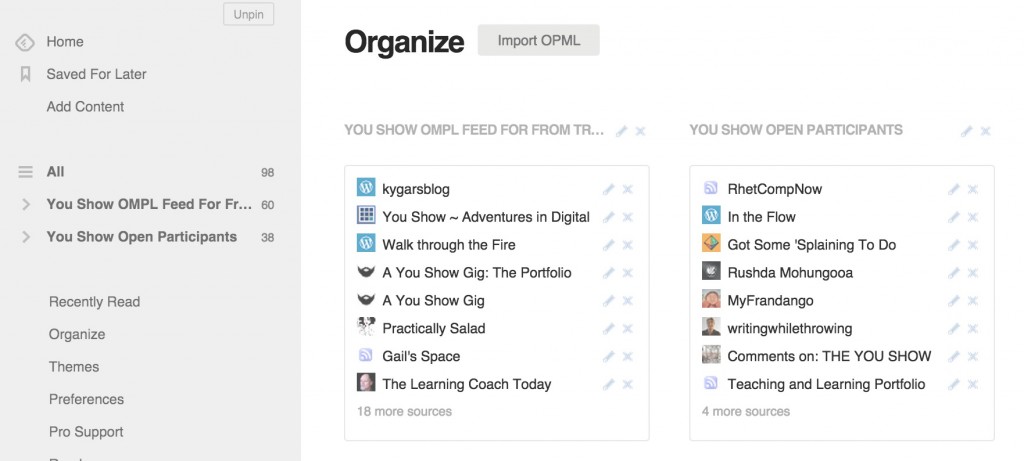
See that Import OPML button? Click it, baby. Select one of the files you downloaded from above.
Be prepared to be awed.
On the left now we have a category for the Open You Show blogs. If you click the arrow to the left, it toggles up the list of all blogs in that feed. Click the top name for the group, and you get a magazine view of the latest posts from everyone in that group:
I generally prefer a list view. If you click the gear icon in the top right, and select title view (I also uncheck the “Unread Only” filter)
This gives me a headline view, where I can quickly scan by blog post titles what I can read (see why titles matter so much?)
I unchecked that “Unread Only” filter so I can see everything; the titles in bold tell me items I have not read yet.
When I click a title of something I want to read, I can do it right here (and not go to the site), it toggles open the full post
If I do want to go to the blog itself (e.g. to add a comment), I click the title again, or I click the “x” in top right to close it. Or, if you like power tips, typing j and k open the next and previous stories, so you can quickly zoom through them.
But wait, there’s more.
So this let’s me scan all of the blogs in this group. If I click the title of a single blog on the left, I can scan, say just the posts from Kevin Hodgsen
Hopefully you can get a sense of how powerful this is. And it’s just the beginning.
I use my other reader to scan through hundreds of stories each day from sites I am interested in, from educator blogs, to technology sites to photography related sites.
As a teacher who has my students use blogs, this is essential so I can monitor the work they are doing. And there is even a bonus technique (for a future post) that you can use it to monitor the comments on blogs (at least WordPress and Blogger ones).
If you want to learn about this, you do not even have to send $9.95 before midnight, it’s free.
And amazing.
I’d love to hook you into this not so secret power.
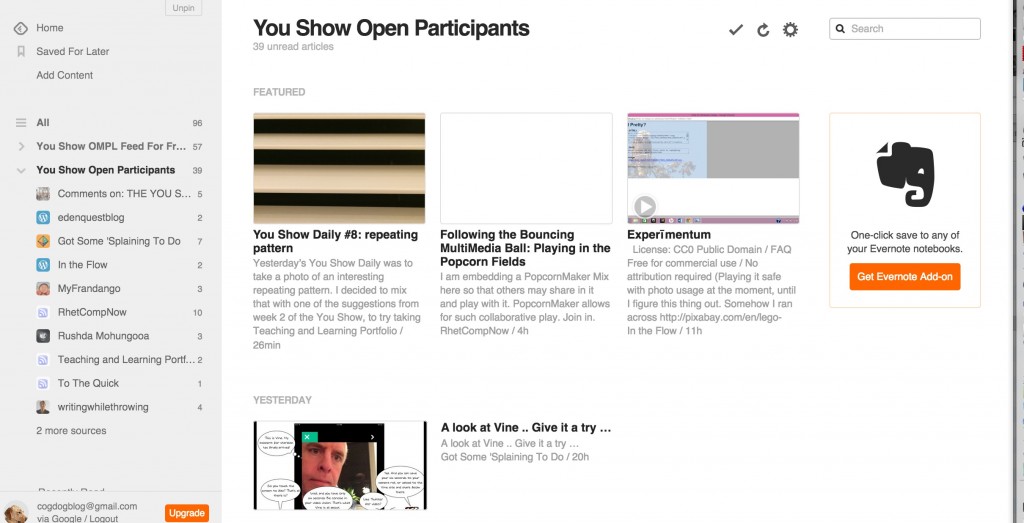
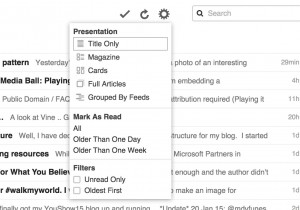
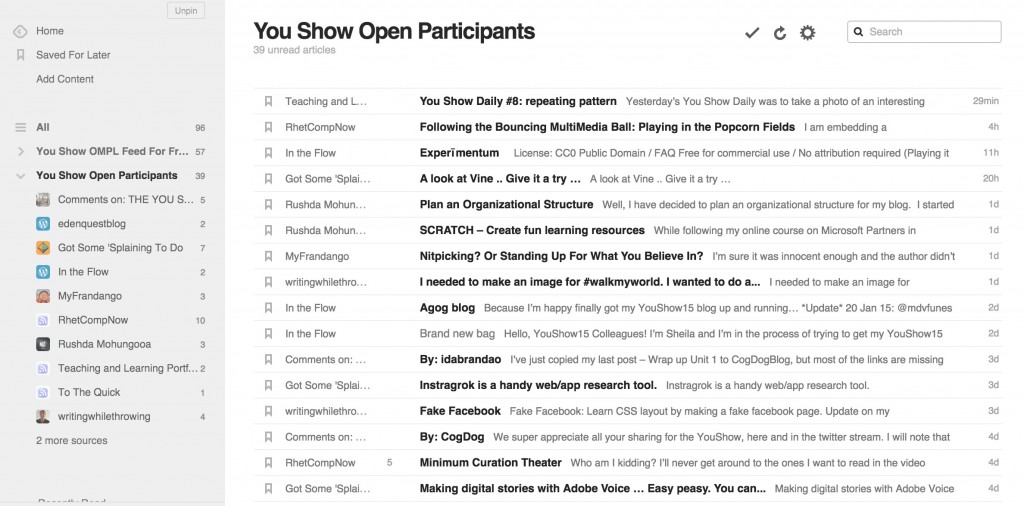
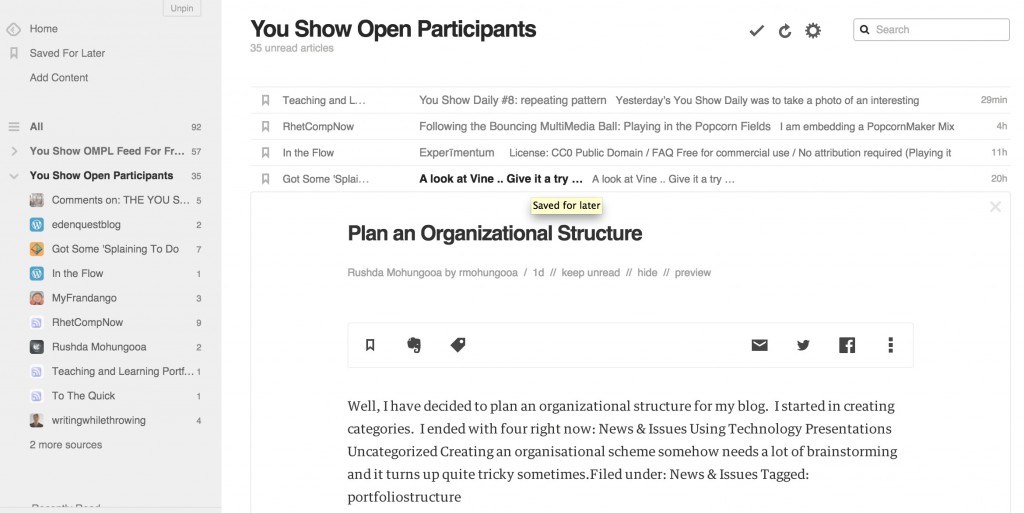
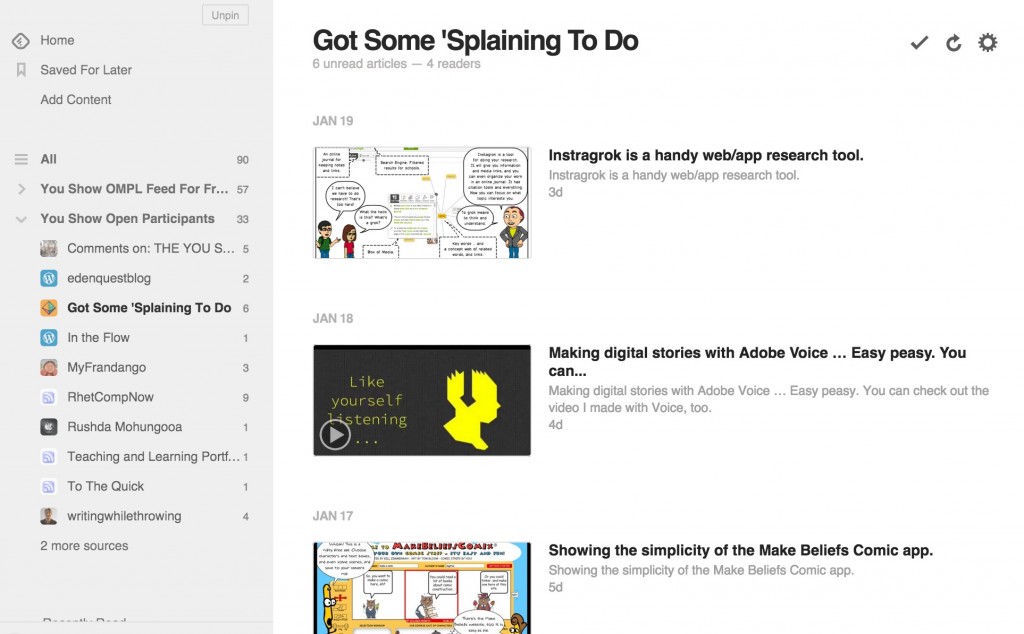
Thanks Alan,
I actually just had the conversation about the fire hose of post with my students today. We need to teach people how to skim and dig in when it warrants.
Keep up the great work.
Thank you so much Kevin for reminding me to use Feedly. I set up and account a while ago and I love it, but so far I’ve been adding sites and blogs manually and it hasn’t been a problem because I usually add things as I come across them or look for them specifically. However, I wouldn’t want to add blogs of a full course one by one and would love to be able to use that OPML trick but I am not sure I understand how to get it. e.g how do I add the blogs of all the ccourses participants using this OPML thing?
I seem to remember seeing something about the blog comments too but can’t remember how to do it. I look forward to your tip about that (if I don’t find it first) 🙂
oops silly me , so sorry. I meant thank you Alan 🙂
Hi Maha,
Thanks not required, but thanks for the thanks.
In my site I am collecting feeds from our signup system, so I’m able to generate the OPML dynamically. It’s a standard structured file type, but not anything to create by hand.
If you have a simple list of feeds, this tool can generate the OPML file for you
http://reader.feedshow.com/goodies/opml/OPMLBuilder-create-opml-from-rss-list.php
using the instructions listed for “If you already have a list of RSS links:”
There might be other tools out there.