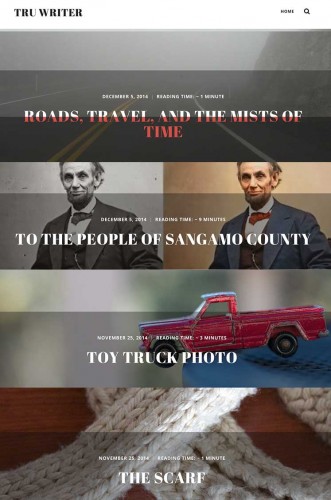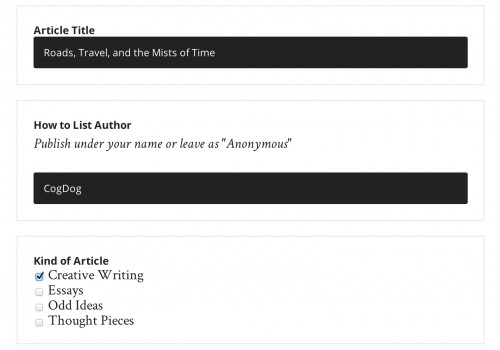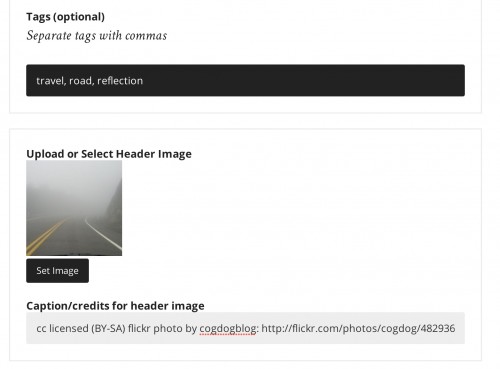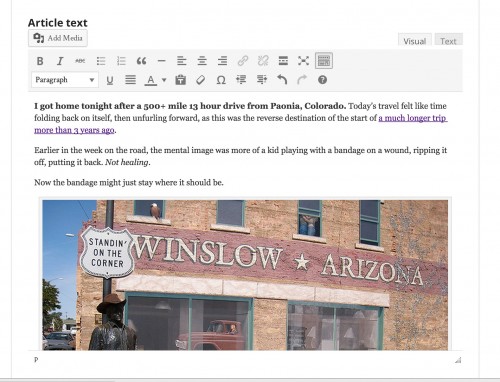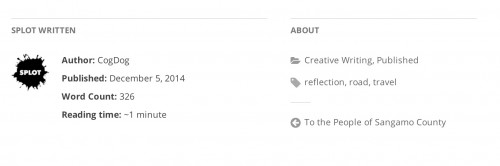So far on my fellowship here at TRU I have partially developed three Smallest Possible Learning Online Tools (again give all credit/blame for the acronym to Señor Borregoruido).
I am not quite convinced they will evolve into anything usable, but hey, that’s what experimentation is about. A main principle we are trying to is give faculty, students ways of publishing content online that is not dependent on creating accounts or releasing your info to anyone.
The Comparator lets to create a web interface for comparing two images via a slider; it mostly works, can be linked to or embedded. A few interface things need to be done. And documentation. As previously spouted a sneaky thing it does is temporarily log a visitor into a stripped down WordPress account to enable media functionality, but you never see the WordPress interface.
The TRU Writer is a new partly finished one, this is about off and on 4 days effort. The idea is to create a tool where people can quickly compose (or paste in) content for an article, eassy, poem, and have it published in an elegant format.
I was really excited to discover the free, beautiful Radcliffe Theme in the WordPress collection, giving us a media rich front page
I am still working on the flow of the editing form, so it’s not available yet, but am able to do this all in code, no plugins needed for the forms. In a way this would be easy to do with Gravity Forms, except I have a slicker interface for the media uploader (I think).
Once activated, the form includes the basics like a title. I leave open how people want to be listed as an author. The choices of categories just comes from whatever categories we define on the wordpress site.
Any tags of course can be added; it will use the built in WordPress autocomplete to suggest for existing tags. So people could tag stuff to mark their own contributions, or maybe for a class, or a project. Because tags.
The media selector defines the main header image, it defines the post’s featured image, used at the top of the final piece, and on listing it in archives, front page. I was able to figure out how to use the theme’s display feature of that images’s caption.
It’s actually quite simple, any media uploaded goes into the posts table as post_type attachment; and the caption is stored as the post_excerpt.
Now the real groovy piece is where you actually write, or paste in yor work. At first I had just a plain text area, but because the user is a secretly logged in Author user, the wp_editor function allows me to embed the full Post editor interface into my form! I can choose whether not to include the add media button (which I do so people can include images).
But another thing that came out of discussion with Will Garret-Petts is that (sadly to me) most people still compose in MS Word. I had always told people to never ever ever ever past content directly from Word because of the gross CSS killing HTML it adds. But then I did some research. Since WordPress 3.9 the TinyMCE editor now automatically cleans out all but the semantic HTML from Word (or Rich text copied from elsewhere), meaning any fonts, styles, etc. You preserve headings, blockquotes, lists, links, bold, italic.
This makes it even that much better.
The way it works is the person submitting something can revise and preview. But their work always remains as a WordPress draft, in a special category. The site admin (or anyone you give editing roles too) can check for new submissions, and then publish as needed (and moving them into the Published category).
At least that’s the idea.
The example I just did for the screen shots is published live at http://splot.ca/writer/2014/55.
I’ve added the Estimated Post Reading Time plugin to add that feature in output (it’s based on word count and a wild guess at average reading times, I am using the base of 200 words per minute).
And I modified the footer to display more info about the piece (word count).
The first example I did was before I added the rich media editor, but To the People of Sangamo County (one of Lincoln’s first political speeches) shows the use of soundcloud and vimeo URLs being autoembedded in the final piece.
Of course there is the inevitable question WHAT IF PEOPLE SUBMIT PORN? Well, everything is moderated. And the front end could be put behind a simple code like entry phrase (maybe that can be tied to course categories?) But people always seem to jump to that as a possibility before it even happens.
It’s all pre-alpha anyhow. But this one is feeling good so far.
And the best thing, I’ve probably learned 5 or more new code and styling techniques in the process.
That’s good, Write?