
The typical scenario for professional development is to invite people to come to your training room, lab, office, building, city. I decided to try something different (I refuse to say “flip”) for the Online Open You Show seminar at TRU.
We’ve ran a few weeks of scheduled evens, workshops, and drop in lab sessions. The setup is everything people do hinges on their own interest- we have no carrots of a course (grades) or PD trinkets (badges, certificates, etc). So you cannot have high expectations. I’ve enjoyed the open studio sessions in the little lab room; over two hours we might see 3-8 people, sometimes there are 4 in the room and other times just us. You are not trying to do one thing for everyone, but dancing around as people are working through their blog sites or using tools like Audacity.
One of my favorite recent sessions was when we offered a demo of using Audacity to create a sound effect story (I recorded the session so it’s available). We had maybe 3 or four people. The thing is, I had a flow in mind of what I wanted to demonstrate, but it was not a fixed script. So I went off tangent as people asked questions. It was almost like Improv Demo.
But I digress.
We saw a drop off in attendance and blogging with our two week unit on audio. This does not sound the PANIC FAILURE alarms, as everything here is pretty much an experiment, and the glass of what people are doing is always partly full.
To change things up we first– de-railed our schedule for this week— to give people a breather– and in a fun way if I may say so myself:
But we also sent out in our semi-regular email updates and offer that we would come to people’s offices to offer individual support. Sort of like the old days when doctors made house calls.
Yesterday was my first, to visit Gail, one of the TRU Open Learning instructional designers who has been among the more attentive to her blog— and has a great laugh and love to share her stories of being a “Trini Girl”.
And this is frankly, to me, the best part. Just like when you visit someone’s home, when you go to a colleague’s office (in lieu of them always coming to yours) you have this great moment to learn about them.
From the photo above Gail shared not only the pictures of her home, but her family, and we talked of the ideas of neat office (busy cleaning up all the time) vs messy (busy being working). I learned of the list of projects listed on her whiteboard, and how her team goes about providing faculty support. She showed me on the back of her door what is important, all of the community events she organizes (I’m envious she has a “Hey Sister Gail” autograph from Cornel West who spoke here a few weeks ago:
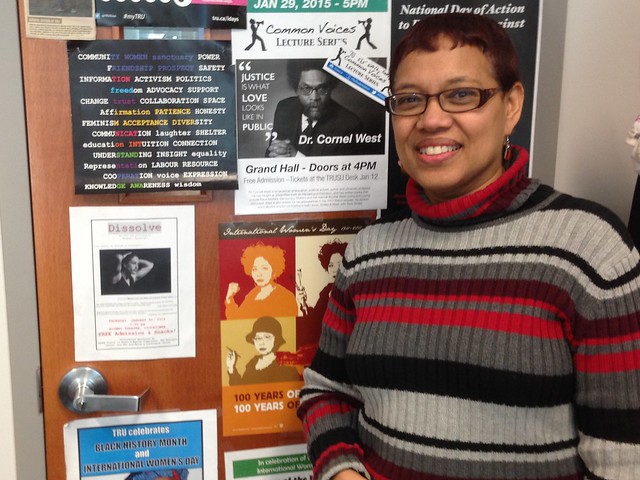
Yes, we spent maybe 10, 15 minutes socializing, not using our time “efficiently” on some pencil wielding time manager’s book.
Then we set down to use her computer (don’t you think it makes a different to tutor someone n their machine rather than the one in the computer lab?). We spent an hour or so making adjustments to her Audacity sound story, showing her how to handle a lot of tracks, improving the sound levels with the Amplify effect, using the envelope tool, searching for some additional sounds.
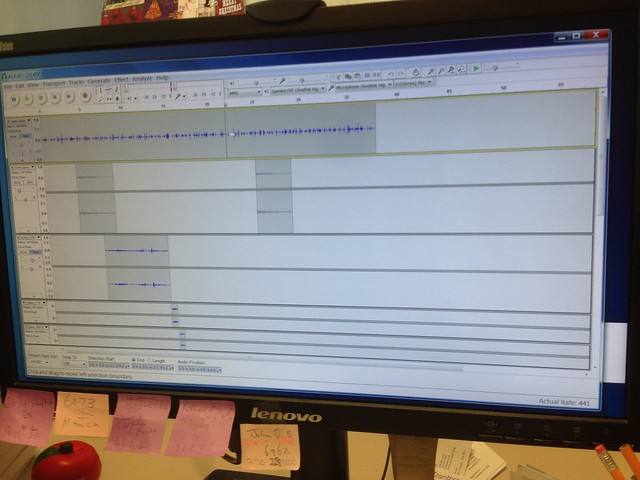
Actually in the process of helping Gail, I discovered something about Audacity I did not know before. I have used the “Mute” button on tracks to deactivate them so I can work on other tracks, which means on a project like Gail’s one might have to mute 12 tracks. Well, so had clicked the adjacent “Solo” button; I must have seen it for years and never even looked at it or tried it.
But it’s great, it does the opposite; pressing Solo mutes all of the other tracks.
And that is the best win of teaching, when you learn yourself.
When I suggested that she include in her blog post all of these things she learned in the session (so it is more than “here is my audio story”, she pulled out a pad of paper and pen to take some notes.
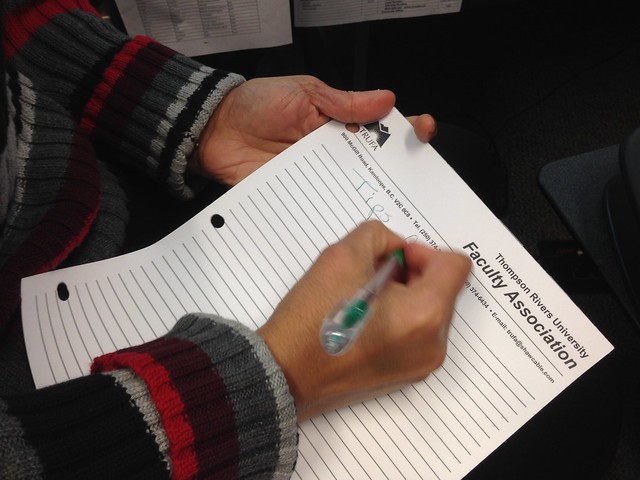
That got me thinking.
Of course this would never “scale”. It would not make sense for me to do one on one instruction, for 20, 30, 150,000 students. But are the only options of professional development “broadcast to a small group” or “broadcast to a huge group”?
So here is a partly baked thought I had this morning (I am fairly sure it happened in the shower, all my ideas seem to happen while immersed in hot water).
I have a list of things I am “skilled” at at least could explain. What if this hypothetical SPLOT existed, I might call it “The Experter”? There would be a way for me to list and tag / categorize what I can explain to others. And if other people do it, it becomes a place to find local experts.
Once Gail has learned a few things from me, say “Using the Envelope Tool in Audacity” or “Mixing Stereo Channels”, there’s a way to register something, a connection of learning “from Alan” “to Gail”. It would be registered with some tags to identify these relationships, and perhaps a link to my blog post, and/or hers.
And now Gail becomes a potential node that could share what she knows to Rob and maybe Alanna. And then in turn, they could spread what they know to others. It becomes kind of fractal?
I am sure there are enterprise systems for skills matching. And maybe this would end up clumsy and fall over. But it intrigues me to think about the ways to spread expertise (at a skill granular skill) so it does not depend on one to many, but a few to many, or many to many.
Here’s my sketch:
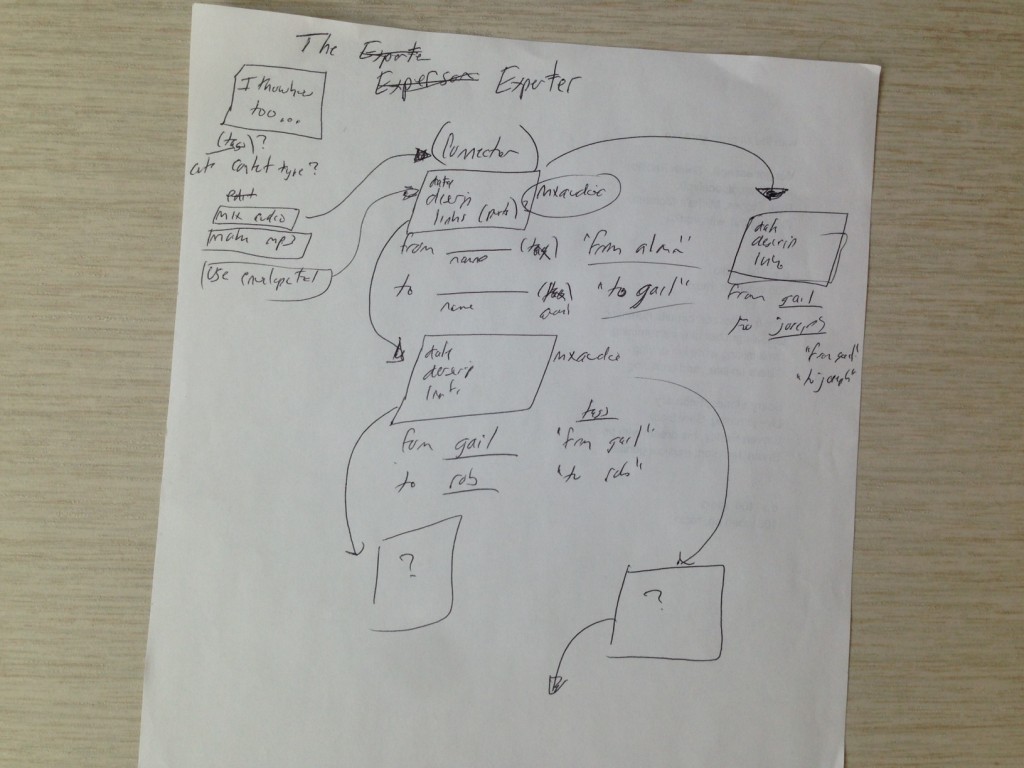
I’m putting it on the side burner to simmer.