
I had thought of this (and then forgot) the last time I taught DS106. It seemed like a good idea to ask students as they worked through the process to keep on their site a running collection of the tools and media sources they found were the most useful.
Have I done that? Not really, I cannot say I have really done more than tagging things as ds106 in diigo (673 things) … hey I have been a little organized by co-tagging e.g. ds106 and design (120 things), ds106 and visual (49 things).
Now I have a reason. Gail asked me for it.

I have really enjoyed meeting Gail, an Open Learning Instructional Designer (she says we met at ETUG on 2011, my memory dims again). She has been among our most avid You Show participants as her blog shows. Plus she and her husband Joseph regaled a few of us with a gourmet night of Trinidad food and music.
Over a goodbye sushi lunch today, she was complimenting Brian and I on the teaching design of the You Show, but she also said that between the emails, videos, web sites, she sometimes got confused where information was. She does have a point. The organization of the web site was shifting as we added to it.
She asked if I have a list of all the important tools she should know about.
Oi, making lists. I’m just not much a listmaker.
Okay, but a first thing is to go through the You Show Units and look for some useful links worth putting on a list; I hung them off of a right side menu:
But that’s different. My task here is to start a list of the tools I use on a frequent basis in my web and media work. It wont be exhaustive (I may get tired of assembling it). But this would seem like something a portfolio should have, probably better as a static page (?).
On My Computer
This won’t help a lot of people, but regular software I use include on my Mac Book Pro (and am lazy on linking, and not including everything):
- Adobe Photoshop for graphics and animated GIFs – yes I pay the monthly fee, I got a cloud subscription for $10 a month. I can use GIMP but its always cumbersome.
- Aperture for managing digital photos – yes Apple is no longer updating, but I will stick with it until it does not work.
- Audacity for audio – I am happy with all I can do with open source.
- iMovie for video editing – I can make it do almost anything I need for most projects, sure I would rather use Final Cut Pro, but have not yet met the thing that will drive me there.
- MPEG Stream Clip – really handy for trimming videos so I dont have always import larger clips into iMovie
- BBEdit – my go to text and HTML editor since like 1993. “Software that doesn’t suck”
- The Levelator- handy for evening audio where levels are inconsistent.
- QuickTime Player 7 – the old version lets you do a lot more than the one you get in the OS
- Fetch – may favorite FTP program. It has a running dog.
Finding /Working with Media on the Web
- Compfight for finding creative commons licensed images in flickr
- BigHugeLabs does all kinds of cool things with images, can tap directly to flickr
- Clipping Magic – helps remove backgrounds from images (I keep forgetting about this but its handy)
- Cloud Convert – convert between almost any media types
- Flickr CC Attribution Helper for getting cut and paste attribution, I built it for me.
- Tin-Eye Reverse Image Search helps find where else on the web the same image might be
- Google Image Search — with presets for licensed for reuse — see my post for how to set this up
- FreeSound for sound effects
- ccMixter for unique creative commons licensed music
- SaveFrom.Net – the best YouTube (and vimeo) video downloader, so you can get video in mp4 file format.
Other Web Wrenches and Spanners
- Wayback Machine – essential for finding content from web sites that have disappeared
- Wayback Machine – essential for finding content form web sites that have disappeared
- Diigo – I try to be organized in tagging stuff. I try.
- DropItTo.me lets you create a public way for people to put files in your Drop Box.
- PHP Functions interactively run PHP functions to test results.
- Text Mechanic handy tools for working with text- randomizing, revering, flipping, and more
- Mozilla Goggles lets you remix, re-edit any web page, useful for making spoofs of sites.
- World Time Clock tools for planning events where you can create links to convert time zones.
- Who is Hosting This? gives info about the web host of a site
- DNSStuff dealing with internet domains and such.
- FaxZero – amazingly sometimes you need to send faxes. You can do two pages for free
- RSS Feed Validator
Well that’s a start. I combed through my browser bookmarks for things I seem to use on some regular basis. I skipped a bunch of obvious productivity things like DropBox, Evernote, Word, Skype.
What’s on your list?
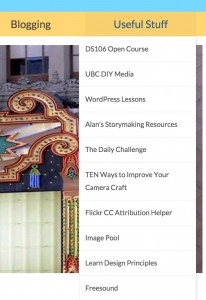
I have to find time to go through all of this great stuff soon, but thank you so much for taking the time to do this. I’m sure many people will find this useful ( and I should have known my pic would end up in your blog…glad to have it as a reminder of your being here). Thanks again for all your patient teaching while here at TRU in Kamloops, BC…missing you already. I wish I were not so busy and had more time to work on my blog….soon, soon, I promise.
Gail