Something like 98.5% (a totally made up number) of WordPress sites are bloggy- a front page of posts arranged in reverse chronological order, be just a vertical stack or little square icons.
Hence when I say “WordPress” most people see “Blog.”
We’ve covered in Unit 5 of The You Show one way to subvert this- create a static Page with the information you want, and set that to be the front of your blog.
But I just had a use case where I want to just take over the normal order that posts appear. Often I will just hack the theme do this, rewrite query. But sometimes I try to bend WordPress without resorting to this.
For an upcoming presentation with Brian, I want to use a luscious theme as our presentation platform (I snicker every time a conference organizer assumes I will need “Powerpoint Slides” – I have not used Powerpoint in Public since 2008).
I was going to do the tedious thing of changing the published date to control the order (make the first slide the most recent). That is a PITA. Plus, the navigation arrows at the bottom work counter to expectation.
So I just reached into the plugins and found the perfect thing the Post Types Order plugin.
Under the Posts menu is now a new item Re-Order and this lets me drag and drop my posts to the order I want. I actually do went them listed in reverse presentation order, and this makes it a snap to change.
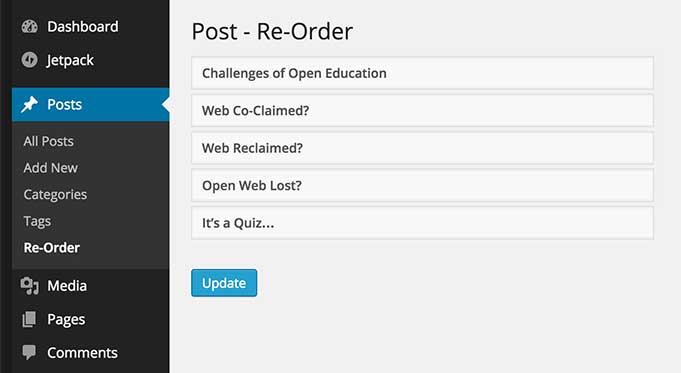
I would not use this one a huge site, but for a moderate sized portfolio, this can let you use the organizing feature of categories and tags, but make them appear in the order you see useful.
(This is now available as a plugin for users on our TRUbox server).
Left for another day is how I am hiding and re-arranging stuff with custom CSS….